Today I decided to take Yosemite for a spin on my old laptop.
Since installing from USB is the only way to do a clean install, I started googling around for exact steps (which were somewhat messy).
To my surprise, it appears as Apple also realized that this was messy and decided to bake in a solution for this. It isn’t however completely obvious, but here is the command:
$ sudo /Applications/Install\ OS\ X\ Yosemite\ Developer\ Preview.app/Contents/Resources/createinstallmedia --volume /Volumes/your_flash_drive / --applicationpath /Applications/Install\ OS\ X\ Yosemite\ Developer\ Preview.app/
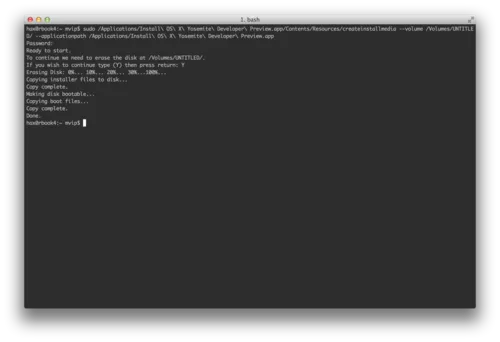
Protip: If you want to speed things up, use a Class 10 SD card instead of an USB drive. These cards are faster than most vanilla USB drives, and any modern Mac will boot off of them just fine.
For more information on how to use this, please see this page.
Enjoyed this post? Check out my podcast!
If you found this interesting, you might enjoy "Nerding Out with Viktor" - my podcast where I dive deep into tech, entrepreneurship, and security with industry experts.






