Every time I install OS X, I get very frustrated with the default keyboard settings. Perhaps the most frustrating one is how slow the navigation is when you’re using the arrow keys to move around in text blocks.
Fortunately, it is easy to change the settings. To make the keyboard navigation faster, you need to toggle the following two settings:
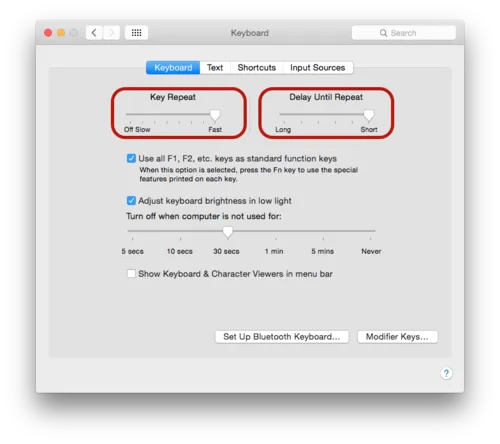
The next thing I always do too is to re-map the Caps Lock key. I really cannot think of a single time I’ve used it in the last five years other than by mistake. Yet it sits on prime keyboard real estate.
Luckily, this is also easy to change. Just pop open the ‘Modifier Keys’ dialogue and change Caps Lock to whatever you find most useful; for me this is Control (since it is used heavily in most unix/linux applications, such as tmux).
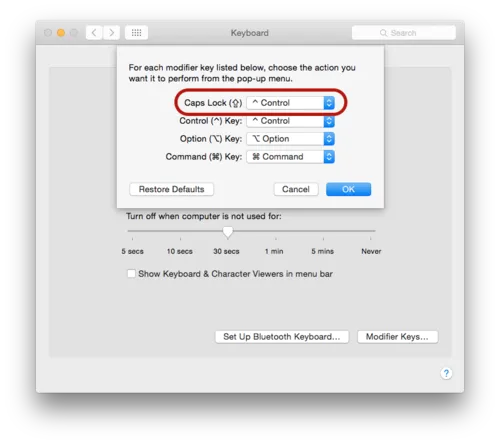
There you have it. After changing these settings, you should be able to move around quickly on Mac OS X.
Enjoyed this post? Check out my podcast!
If you found this interesting, you might enjoy "Nerding Out with Viktor" - my podcast where I dive deep into tech, entrepreneurship, and security with industry experts.






