I’ve been using split keyboards for about 20 years now, a journey sparked by the all-too-common wrist pain that plagues many a nerd hunched over a standard keyboard. This quest for ergonomic nirvana led me down a rabbit hole of different keyboards, culminating in my current mechanical setup, and even prompted me to switch my mouse to my left hand (more on that curious habit later). My first split keyboard was the Microsoft Natural Keyboard back in the late 90s.
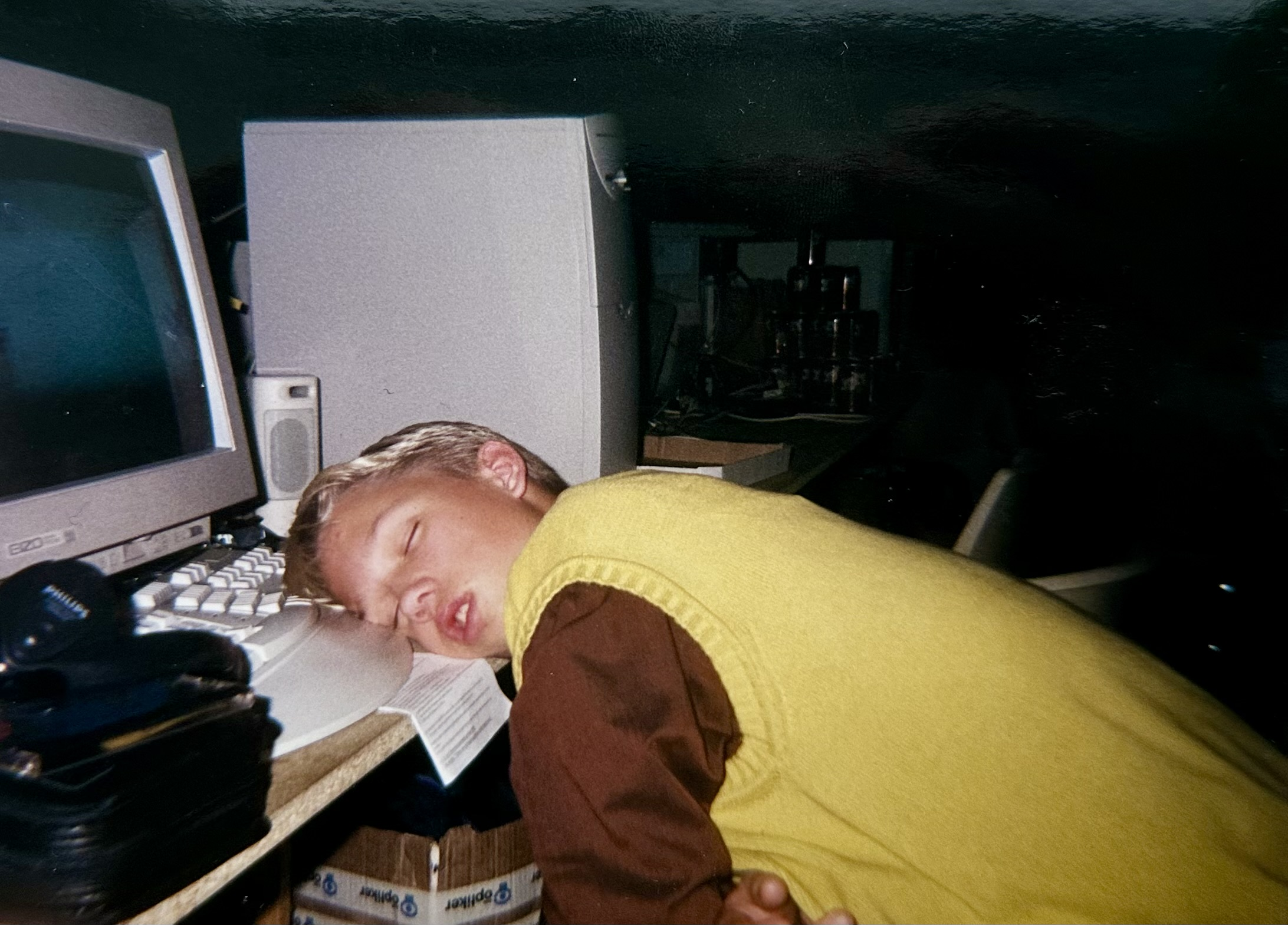 Me asleep at Dreamhack (circa) ‘98 on my MS Natural Keyboard with a Jolt Cola tower in the backdrop. This was back when Dreamhack was cool, i.e. before it was taken over by gamers.
Me asleep at Dreamhack (circa) ‘98 on my MS Natural Keyboard with a Jolt Cola tower in the backdrop. This was back when Dreamhack was cool, i.e. before it was taken over by gamers.
When I started college (go Broncos!) and moved to the US, I left my split keyboard at home in favor of a shiny new PowerBook G4 (replacing my trusty old ThinkPad T20 running Gentoo).
Not long after, my wrists started acting up from typing too much on the built-in keyboard. That eventually led to a ganglion cyst. After having that treated a few times, I figured it was time to revisit the keyboard situation.
What I really needed was a portable, split keyboard that could fit in my bag alongside my laptop. It had to be small and light. I ended up getting a Goldtouch Go.
 The portable Goldtouch Go keyboard.
The portable Goldtouch Go keyboard.
This keyboard served me well. It was small and portable. But when I wrapped up college and started working more from a regular desk (instead of hopping between coffee shops and class), it was time to upgrade. I wanted something heavier that could also tilt upwards to reduce strain on my wrists. I ended up getting another Goldtouch keyboard — this time the big brother of the Go, with the incredibly catchy name SKR-4200U Mac. It was a step up and lasted me another few years. Unfortunately, the lever for locking the keyboard into position eventually snapped off, which meant the keyboard would move slightly when typing. This mechanical failure, combined with the ever-present desire for better ergonomics, pushed me towards the next evolution.
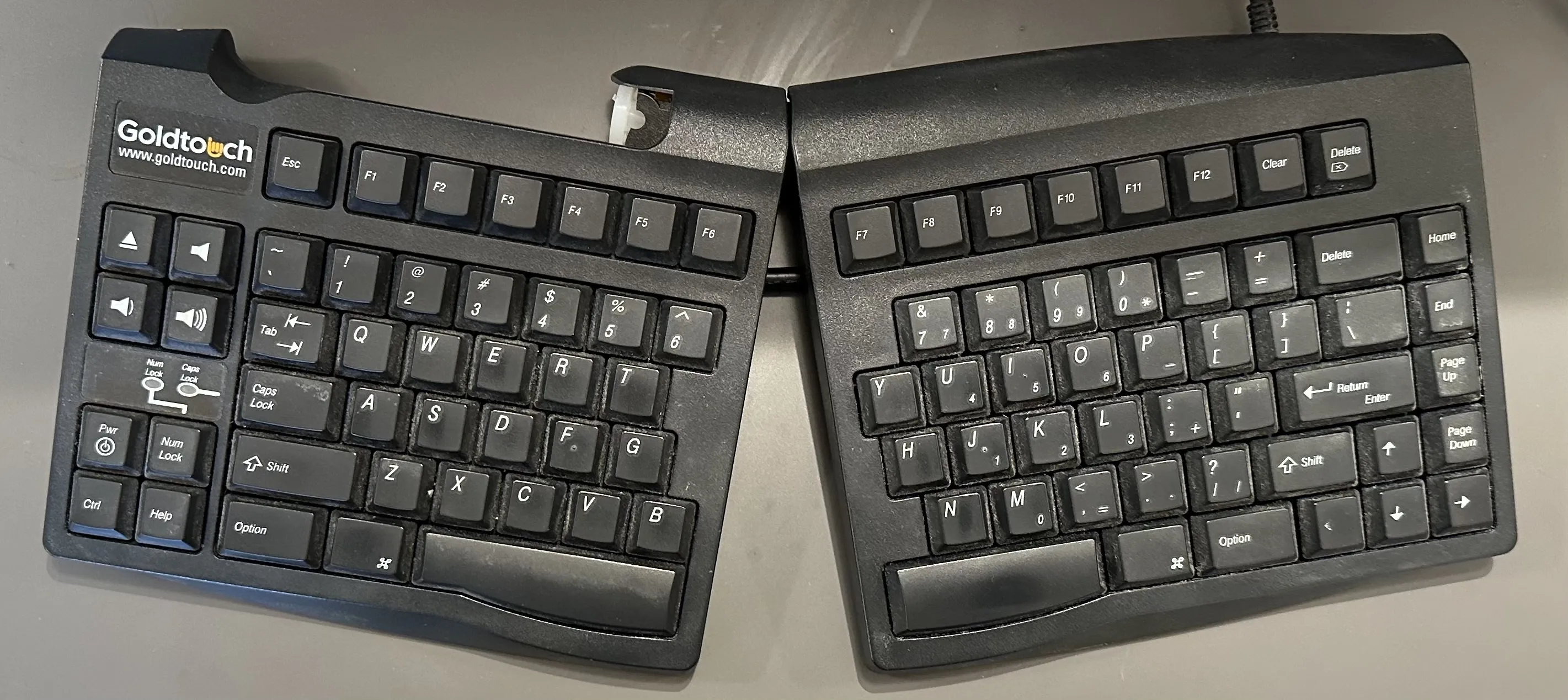 My beaten up Goldtouch keyboard with the leaver broken.
My beaten up Goldtouch keyboard with the leaver broken.
Enter mechanical keyboards
Every nerd worth their salt has at some point a) toyed with switching to Dvorak and b) gone down the deep rabbit hole of mechanical keyboards and switches. I’ve never seriously tried a), but I’ve definitely spent more time than I’d like to admit on b).
There’s something magical about typing on a mechanical keyboard. Yes, it’s the clicky sound that will probably drive your coworkers insane (yay for remote work!), but it’s also the tactile feedback.
So now we’ve narrowed the keyboard selection to split keyboards that are also mechanical. Thankfully, that Venn diagram has a decent overlap once you’re deep into keyboard nerd land.
What I ended up with was a Kinesis Freestyle Pro with Cherry MX Brown switches. I went all-in and got the extras (wrist padding and the tilt kit) to optimize the setup. I’ve had this keyboard for about five years now, and I really rate it. It’s solid. But recently, the itch to try something new came back after a few folks around me got new keyboards.
 This is my current setup. Kinesis Frestyle Pro with a Magic Trackpad on the left (see below).
This is my current setup. Kinesis Frestyle Pro with a Magic Trackpad on the left (see below).
I’ve heard great things about Bastard Keyboard’s Charybdis MK2 and splitkb’s Halcyon Corne. Then there’s ZSA’s Moonlander and a bunch of other DIY kits.
If you keep going down the keyboard rabbit hole, many roads lead to soldering your own keyboard or going ultra-minimal and using “layers” instead of having a full set of physical keys. As much as I geek out over that stuff, that’s probably where I draw the line — even if it is objectively more efficient.
In summary, here’s the gear I’ve used over the years:
- Microsoft Natural Keyboard (from the late 90s)
- A split Logitech keyboard (from the early 00s)
- Goldtouch Go
- Goldtouch SKR-4200U Mac
- Kinesis Freestyle Pro
But the keyboard is only half the ergonomic equation. What about the other crucial input device?
What about the mouse?
One of the cool things about keyboards like the Charybdis is that it includes a built-in mouse (technically a trackball), which is great for reducing wrist movement. That setup is still pretty rare though.
Generally, the best thing for ergonomics is to navigate using just the keyboard. I use tmux and vim a lot, and they rely purely on keyboard shortcuts. Tiling window managers like i3 (or Aerospace for macOS) help with that too. Still, chances are you’ll end up using a mouse at some point.
I’ve used various versions of the Magic Trackpad for years, mainly because of the smooth scrolling and gesture support in macOS.
Mousing with the Left Hand
An Ergonomic Experiment (That Stuck)
Despite being right-handed, I made the switch to using my mouse left-handed about a decade ago. The motivation came from reading about how practicing skilled movements with your non-dominant hand can rewire motor networks. While it took some getting used to, the habit eventually stuck.
For example:
- Six weeks of left-hand mouse training in right-handers improved speed and accuracy in both hands (Schweiger 2021).
- Ten days of left-hand drawing strengthened links between cortical hand areas and the praxis network (Philip & Frey 2016).
- Six weeks of chopstick training with the left hand shifted control from effort-heavy prefrontal regions to more efficient premotor circuits (Sawamura 2021).
- fMRI studies show that off-hand training reorganizes a distributed motor network (Jung 2019).
Neuroscience folks are quick to point out that this kind of neuroplasticity sharpens specific skills but doesn’t magically increase IQ or memory (BrainFacts 2019).
I can’t say if the switch helped me beyond having smoother left-hand control, but the habit stuck.
So what keyboard am I switching to?
Honestly, I’m still undecided. My ergonomic quest continues, and what I think I want to try next is a dropped keyboard. I’m currently eyeing the Kinesis Advantage 360 Signature with blank keycaps and will probably provide an update shortly.
Enjoyed this post? Check out my podcast!
If you found this interesting, you might enjoy "Nerding Out with Viktor" - my podcast where I dive deep into tech, entrepreneurship, and security with industry experts.






